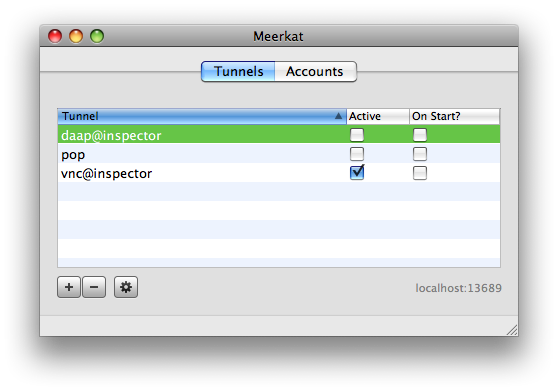
Apple includes the OpenSSH suite of tools in Mac OS X. OpenSSH's most commonly used functions are ssh for logging into remote servers, and sftp for moving files to and from remote servers; it also includes scp, a simpler alternative to sftp. But OpenSSH offers much more, including the ability to shunt data across the Internet on behalf of other programs, securely protected by the same encryption used for ssh and sftp -- commonly called 'tunneling'.
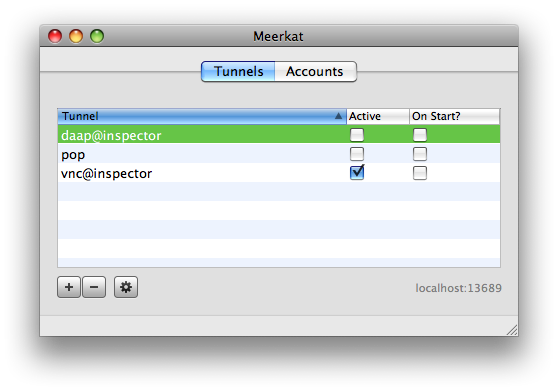
This tunneling capability is useful for accessing remote services, and making local services accessible to remote computers. Tunnels are often useful for working around firewalls (which may allow ssh but block other useful services), or providing security (encryption) to programs that don't provide it directly. Code Sorcery Workshop's Meerkat provides a well-designed Mac interface for taking advantage of OpenSSH tunneling, which can be very confusing to use. Additionally, Meerkat provides a few extra features; including Bonjour auto-discovery, as well as automatically starting & stopping tunnels when selected applications launch and quit.
Some real-world scenarios where Meerkat could be useful:
Unfortunately, establishing OpenSSH tunnels directly is complicated. I use this handy recipe to rim Screen Sharing through firewalls with higher security; it also starts the Screen Sharing connection for me:
alias ivnc='(sleep 4; open vnc://127.0.0.1:5901) & ssh -C -4 -L 5901:127.0.0.1:5901 inspector'
But that's pretty inscrutable. Meerkat provides a more understandable way of doing the same thing. Because Meerkat can establish a tunnels when a specified application launches, this tunnel is configured to launch automatically after I start Screen Sharing. As a bonus, when the tunnel is up, Screen Sharing is available through the Finder sidebar under SHARED.
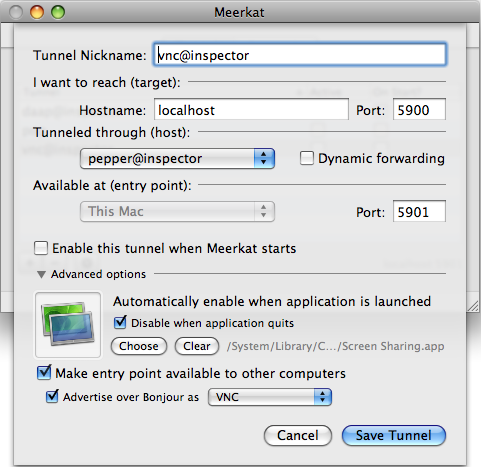
Installing Meerkat is pleasantly simple -- simply accept the license and drag the icon to the Applications folder. Meerkat also provides a meerkat command-line tool, which can be installed from its Preferences. It is a delightful circular irony that the meerkat command-line tool (#1) drives the Meerkat graphical application (#2) run the system's built-in ssh command-line tool (#3). But 'meerkat vnc up' and 'meerkat vnc down' are indeed much simpler.
Unfortunately, Meerkat's Tunnel Setup Assistant is a bit less magical than I expected. It doesn't accept service names, such as 'iTunes' or even 'daap', but instead requires you to enter port numbers directly. Also, it doesn't offer a menu of canned standard tunnel configurations, such as: