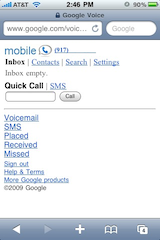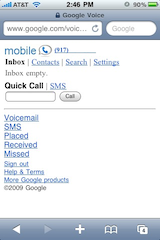Google Voice
When I got my (free) Google Voice account, I wasn't sure what to do with it. Since then I have explained Voice to half a dozen people, each aware of Google Voice, but confused about exactly what it is and how they could take advantage of it.
Voice is Google's push into the telephone network, adding intelligence to the mundane business of making phone calls. In many ways, it "smartens up" dumb phones, adding iPhone-type features to 'dumb' phones. Voice in Google Contacts adds speed dial with
owns a ludicrous amount of computing power, and has found several novel with ways to leverage them to provide intelligence for dumb phones. In many ways, it's like retrofitting the intelligence of an iPhone to less capable telephones (landlines and non-smart-phones). In addition, because Google is all about computer systems, rather than constrained devices like cellphones, Google Voice helps connect your phones into an integrated system, allowing you to use multiple phone numbers as extensions.
Here are a few ways to think of Google Voice:
- A single contact number for people to call to reach you. You can be reached on multiple physical phones, and manage your calls.
- Manual and automatic call screening.
- Flexible voicemail, with customizable greetings (by caller & and group), customizable ringing (so only certain callers ring at home, while others go straight to voicemail, for instance) computer-generated transcripts (not very good, but private), web access to messages, and filing/archiving (like Gmail).
- Use a laptop or desktop computer to control physical telephones, including dialing from a web browser.
- The intelligence of a smartphone (such as an iPhone) applied to dumb phones -- your complete contact list as speed dial, with call forwarding and conferencing.
- Cheap international calling.
- Free SMS. On iPhones this is currently more useful for sending than receiving, because received SMS messages must be forwarded to normal (billable) SMS numbers in order for the iPhone to vibrate. Note this is only for full telephone numbers -- short message codes such as 40404 for Twitter are not supported.
- A threat to the control of cellphone vendors and carriers. By enabling Google to insinuate itself into a close role with the customer -- including controlling the customer's public phone number and managing much of their phone usage -- Google Voice threatens their relationship with subscribers.
- A personal 'soft phone'. Soft phones are a common business tool for users who working away from their desks -- whether travelling, working from home, or just away from their desks. Google Voice is a free and simple way for users to get many of the same capabilities without setting up a full corporate phone system. Additionally, several third parties offer "virtual PBX" services for businesses, based on either Google Voice or their own technology.
Google Voice is not:
- Voice over IP (VoIP) like Skype or Vonage -- you still need a voice telephone connection to/from Google Voice.
- Fully integrated with iPhones. As of this writing, Apple does not allow Google Voice iPhone apps. On the other hand, integrated Google Voice applications are available for Android and Blackberry phones, and it is not clear whether Apple will allow Google Voice as a full iPhone application in the App Store. For now, at least, the iPhone-optimized version of the Google Voice web application is very good.
- A convenient way to get local numbers in multiple area codes -- Google only allows you one Voice number.
- Ready to accept outside numbers. Google hopes to support 'porting' existing cellular and landline numbers into Voice in the future.
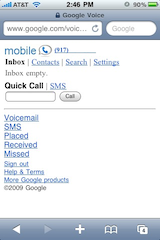
Google Voice offers some additional handy features:
- You can switch phones seamlessly during inbound calls -- simply hit
* and Google will ring all your phones. Pick up the one you want, and continue the call.
- Google Voice can record received telephone calls. Warn the other parties on the call, then press
4 to record.
- Screen calls -- send them to voicemail and listen to the recording in real time ('ListenIn').
- Use your Google Voice number as a conference bridge.
- Voice contacts are shared with Gmail & Gtalk, and can be synchronized with Address Book on a Mac, Outlook on Windows, or Contacts on an iPhone (through iTunes).
A few tips for Mac and iPhone users:
- If you use the Google Voice site in Safari, consider putting it in your Bookmarks Bar, where it can be dialed with a Command key. The Contacts URL is the 5th item in my Bookmarks Bar, so
Command-T Command-5 opens GV Contacts in a new tab; it's also convenient on my iPhone.
- If you use Google Voice heavily, consider Phone Amego, which makes it even easier to dial & SMS from a Mac, and integrates with iPhones and other Bluetooth phones.
- The Google Voice site offers several useful keyboard shortcuts.
- When you dial into Google Voice, it offers touch-tone menus -- note that this page doesn't show
5, which accepts additional calls and conferences them together.
- AT&T offers smart forwarding, including into Google Voice, but unfortunately there is no iPhone-friendly interface for managing it.
ToDo
- Need further mention of Google Voice.app, and perhaps GV Mobile (legacy & via Cydia).
- Warning: Use Call Presentation to avoid bogus VMs.
- Mention: With Call Presentation, need to use the iPhone keypad to accept calls.
- Google Voicemail with existing cellphone number.
- Dial into GV/VM.
- cellular vmail
- http://googlevoiceblog.blogspot.com/2009/11/google-welcomes-gizmo5.html
up