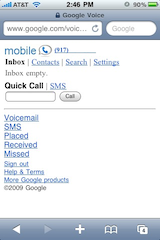
When I got my (free) Google Voice account, I wasn't sure what to do with it. Since then I have explained Voice to half a dozen people, each of them aware of Google Voice but confused about exactly what it is and how it might be personally useful.
Voice is Google's push into the telephone network, adding intelligence to the mundane business of making phone calls. First, it "smartens up" dumb phones, adding iPhone-type features such as speed dial from one's full Google Contacts address book. Second, Voice brings the Gmail experience to voicemail, with filtering and electronic transcripts. Third, it ties multiple phones together, providing a single number which forwards to and masks multiple 'real' phone numbers.
I sync Google Contacts (also used by Gmail & Gtalk) to Apple's Address Book, so it's complete and current. I had problems when synchronization was enabled both through Addres Book's Preferences and iTunes at the same time -- be sure only to enable sync from one application on a single computer.
If you're ready to try out Voice, visit https://www.google.com/voice/ and request a free account -- it may be a while before you receive an invitation. First, you must decide whether you want to get a new Google Voice number, which provides access to all features. Alternatively, Google can take over your cellular voicemail: this way you can keep using your existing cellular number, and get Google's voicemail, SMS inbox, and cheap international calling -- but do not get integration with other phones, call screening, conference calling, or free SMS sending. Note that if you have a Google Voice number, Google can also take over cellular voicemail for direct calls. The initial Google number is free, but later changes incur a fee, so if you pick a new number make sure you like and can remember it!
I suggest creating a new number for access to Voice's full feature set. For simplicity the rest of this article will address the full Voice system (with a new Google number) -- if you just set up Google voicemail on your cellular your number some options are not available.
The first thing you'll do after choosing a Google number is register your existing phone numbers (cellphone, home phone, work phone, etc.). Initially, any inbound call will ring on all phones -- when you take a call on one the others will stop ringing. If you like you can specify when your Google number should registered number. For instance, my desk phone only rings on weekdays during office hours -- this way it doesn't bother my co-workers who are working late or on the weekend. But my cellphone always rings. Later you can get more sophisticated -- perhaps your cellphone should ring for family during the weekend, but work contacts or unknown numbers should go straight to voicemail.
Note that if your non-Google voicemail answers in less than 25 seconds, Call Presentation must be on for Voice to work properly. I initially disabled Call Presentation so I could just pick up a phone to accept calls (without having to hit 1 on the keypad to accept). Unfortunately each time I got a call, my work voicemail picked up the line, Google that greeting was me accepting the call, my cellphone stopped ringing, and I got voicemail at work. On the other hand, Call Presentation provides additional options when receiving calls, such as deflecting them straight to voicemail, or sending the caller to voicemail while simultaneously listening to their recording (Google calls this ListenIn). If you're on a Voice call and receive another call, Google presents an additional option to conference the calls together. Google Voice can also record received telephone calls: warn the other parties on the call, then press 4 to start recording.
US and Canadian calls are free (although Google charges for international calls). On the other hand, since Google works through existing phones, minutes when you're using Google Voice are still billable by your cellular or landline carrier. For instance, when I make or receive calls on my iPhone, AT&T records that airtime against my contract minutes.
One feature I particularly like is dialing from a computer. On my Macs I can visit https://www.google.com/voice/#contacts, and select any number from Google Contacts or paste in a phone number. Google calls me, and after I answer it calls the specified number for me. I normally use Phone Amego instead, which provides contextual menus in most applications for making calls -- Amego can also control phones directly via Bluetooth, but I only use it with Google.
This brings up another important question: Do you want to hide your non-Google numbers? To ensure people only call you through Google, you can make it a point to initiate all calls through Voice -- this way Caller ID will always show your Google number. On Android and BlackBerry phones, the Google Voice application takes over the native dialer and routes all calls through Google -- slick! On the iPhone, Apple has not approved the Google Voice app, but at least https://www.google.com/voice/m is quite usable. I very much hope the full Google Voice app comes to the iPhone.
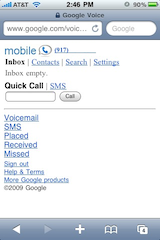
Google Voice has plenty of other features. SMS messages sent through Google are free, which is quite nice. Received SMS messages must generally be forwarded to an actual cellphone number (possibly incurring a charge) to actually ring/vibrate the phone. Android phones offer SMS notification without forwarding to a cellular number, but apparently it doesn't work as well as real SMS forwarding.
Voice offers a variety of Gmail-style useful keyboard shortcuts.
When you call your own Google number Voice presents a touch-tone menu, from which you can place calls, check voicemail, etc. On inbound calls, you can hit * to switch to another phone. Google will ring all your phones: pick up the one you want and continue the call.
Somewhat surprisingly, Google does not yet offer classic Voice over IP (VoIP) like Skype or Vonage -- you still need a voice telephone connection to/from Google Voice. Google's recent purchase of VoIP provider Gizmo5 has raised hopes that Google Voice will gain VoIP capabilities soon.
If you use the Google Voice site in Safari, consider putting it in your Bookmarks Bar, where it can be accessed with a Command key. The Google Contacts is the 5th bookmark in my Bookmarks Bar, so I frequently hit Command-T Command-5, to open Contacts in a new tab.